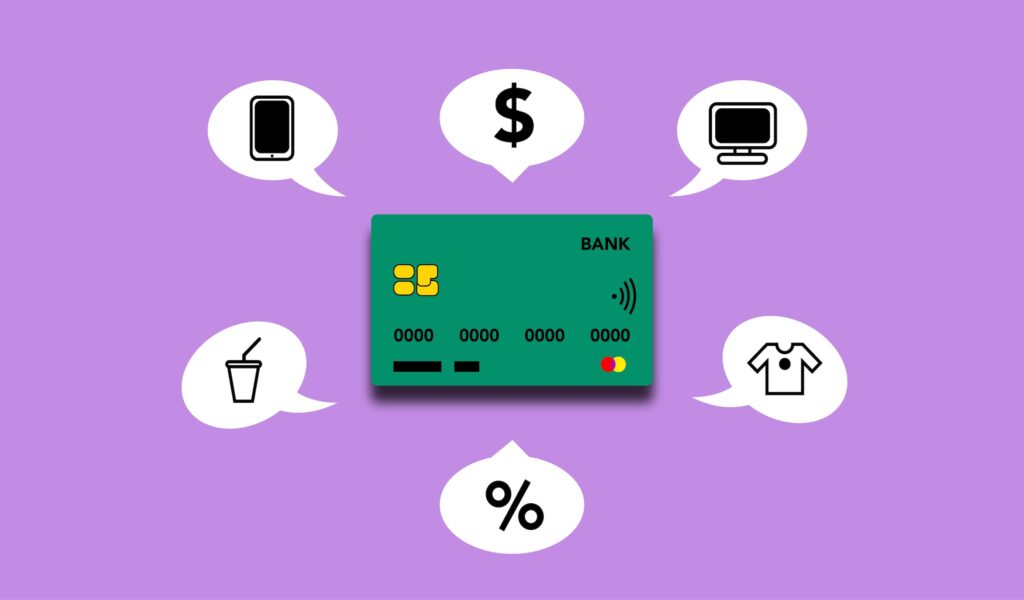Not every customer is ready to buy the moment they land on your product page. Some need time to think, compare, or wait for the right price. Instead of losing those shoppers for good, what if you could give them a way to come back — exactly when the price is right?
That’s where Price Drop Alerts come in.
In this post, we’ll explore how WooCommerce store owners can use price alerts to capture interest, re-engage hesitant shoppers, and drive more sales — without relying on aggressive discounts or intrusive marketing tactics. We’ll also help you decide if this strategy makes sense for your store and how to implement it effectively.
What Are Price Drop Alerts (and Why They Work)
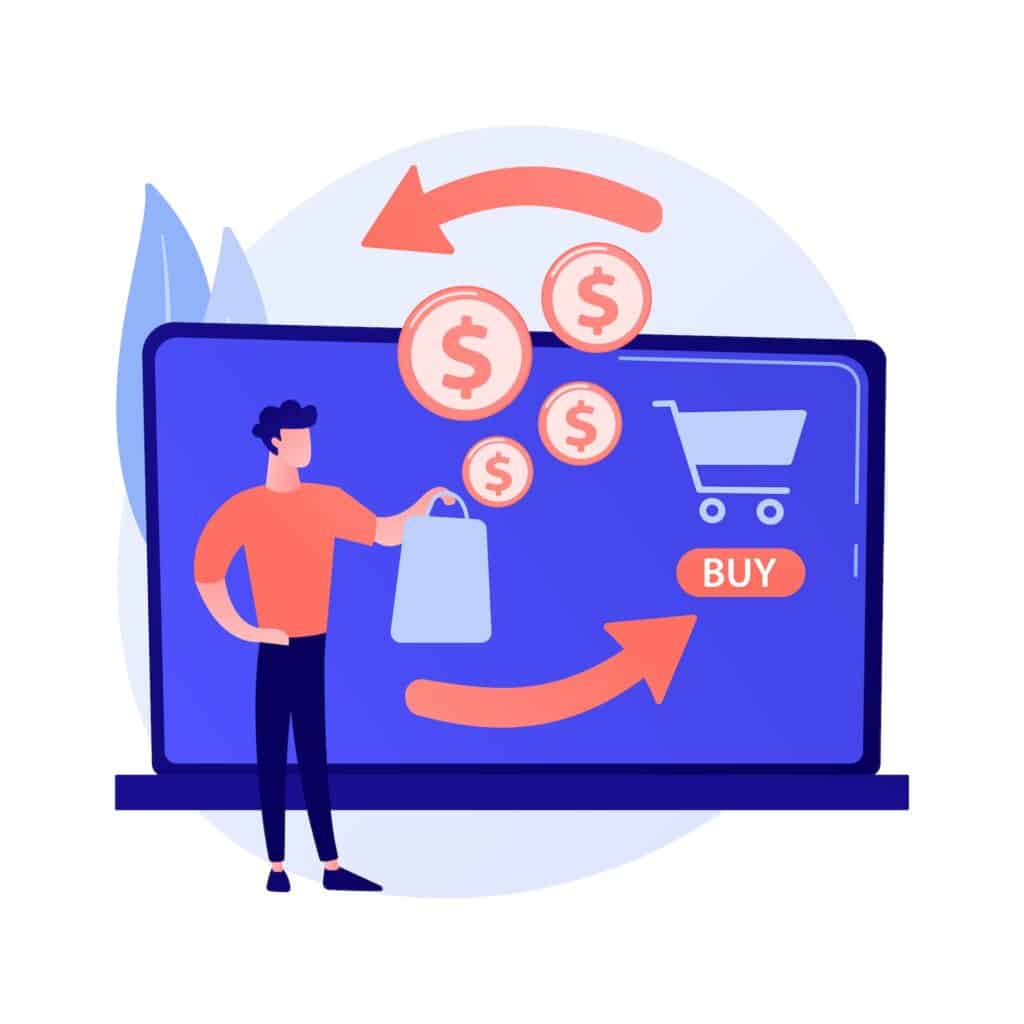
Price drop alerts let customers subscribe to a product and receive an email when the price goes down. It’s a simple way to stay connected with visitors who were interested but not ready to buy just yet.
This type of feature is familiar to most online shoppers. Platforms like Booking.com offer price alerts for hotel stays, and Amazon users often rely on third-party tools to track product prices. These systems are popular because they match a common buying behavior: waiting for the right deal.
When someone sets a price alert, they’re clearly interested — just not at today’s price. If that changes, you have a direct line to notify them at the perfect moment. It’s a subtle but powerful way to recover lost sales without using popups or aggressive discounts.
Unlike general email opt-ins, price alerts are tied to specific products and buyer intent. That makes them more relevant, better timed, and far more likely to convert.
Is This Feature Right for Your Store?

Price alerts are a great tool, but they’re not for every type of store. Before adding this feature, it’s worth considering how your products are priced, how often they change, and how your customers tend to shop.
When Price Alerts Make Sense
- You run promotions or discounts from time to time.
- Your products have a higher average price, where customers often hesitate before buying.
- You sell items with seasonal or fluctuating pricing, such as fashion, electronics, or specialty goods.
- You want to build a list of product-specific leads who’ve already shown interest.
In these cases, price alerts can work as a silent sales assistant — collecting interest in the background and notifying people when the timing is right.
When They Might Not Be Necessary
- You offer fixed pricing with no planned discounts or sales.
- You sell made-to-order or one-of-a-kind products, where stock and pricing don’t fluctuate.
- Your customer journey is very impulse-driven, and adding an alert option might create unnecessary friction.
That said, even if price changes are rare, having an alert system in place can still be useful on selected products — especially for capturing interest from price-sensitive visitors.
Why Price Alerts Help Convert More Customers

Most store visitors leave without buying. Sometimes it’s because of price, sometimes it’s timing, or they just want to think it over. Price alerts give those visitors a reason to come back — on their terms.
When a customer sets a price alert, they’re showing clear intent. They like the product, they’re interested, but something’s holding them back. Instead of letting that interest fade, a price alert keeps the door open. If the price drops later, they get a quick email letting them know — and often, that’s all it takes to turn a “maybe” into a “yes.”
This approach works because it feels helpful, not pushy. There’s no countdown timer or loud popup. Just a simple option: “Let me know if the price drops.”
What makes this especially effective is that it builds trust. You’re not forcing urgency — you’re giving the customer control. And in return, you gain a second chance to close the sale.
How to Add Price Alerts to Your WooCommerce Store

Getting started with price alerts is quick and straightforward. Just install the plugin — available in both free and Pro versions — and you’re ready to go.
Here’s how it works:
- Install the Plugin
The free version is available on the WordPress plugin repository. A Pro version is also available with additional features. - Enable the Form
Once enabled, the form appears on product pages so you can start collecting interested subscribers immediately. - Customers Subscribe
Shoppers enter their target price and email. When the price drops, they’ll receive a notification — helping you bring them back when the timing is right.
That’s all it takes. For full setup instructions, see our documentation.
Tips for Using Price Alerts Effectively
💡 Focus where it matters: Don’t enable alerts on every product. Prioritize items that are price-sensitive — like higher-ticket products, seasonal items, or those that often go on sale.
💡 Keep it visible, not intrusive: Place the form near the price or Add to Cart button. If you’re using a popup, trigger it with a subtle button or link so it feels like a natural part of the page.
💡 Respect your subscribers: Use alerts to send helpful notifications, not generic promos. Since these emails are product-specific, they’re more valuable — but only if used carefully.
💡 Learn from behavior: Monitor which products get the most alerts and what price points people enter. This insight can help you better understand pricing expectations and discount timing.
💡 Start small and test: Begin with just a few products. Measure performance, gather feedback, and adjust. Price alerts are most effective when used intentionally, not everywhere.
Final Thoughts
Price alerts aren’t just a convenience for your customers — they’re a smart, low-pressure way to recover lost sales and stay connected with people who are already interested in what you offer.
By giving shoppers the option to be notified when the price is right, you’re building trust, capturing intent, and opening the door for future conversions — without adding friction or relying on aggressive sales tactics.
Whether you run a small store or a large catalog, price alerts are easy to implement and can quietly improve your store’s performance over time.
If it feels like the right fit for your products and audience, give it a try — even starting with just a few products. You might be surprised how many “maybe” customers are just waiting for the right price.